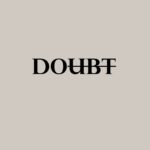As a freelancer myself, I know that time is of the essence and productivity comes in waves. If you are someone like me that benefits from a bit of guidance, be it a time-tracker or a note-keeper, this article should help you out. Whether you are trying to increase your productivity on your daily commute, decrease your lack of productivity due to social media, or measure your productivity of a personal project, these apps will provide the guidance you are in need of and the motivation to boost said productivity. I have included five high-functioning productivity tracking applications that vary in user-experience, so buckle down and explore your options!
Hours
The Hours productivity tracking app goes beyond simply tracking your time spent on a variety of applications by breaking down your projects and minutes to see what your time is worth. Unlike other productivity apps, Hours is focused on productivity measured in time, thus it has a variety of features to break down and analyze your time spent. I am in fact using Hours as I speak, and I can verify that the basic version is easy to use. If I, for example, charge my client based on thirty-minute increments of time, I can set Hours to either alert me or silently record when each increment passes. This way with the tick of the timer, I can put in perspective the money made.
Unique Features with the Basic Plan:
- Time tracking device- Just push a button, and you are on your way. This app is minimalist; thus you don’t need to spend time understanding the timer as you do with other applications. You can also run several timers at one time in the case that you are working on multiple projects at once.
- Reporting- The user is provided a big picture data-based report to understand where the majority of their time is spent. This can help the user when it comes to charging a client and for future task prioritization.
QuickBooks
Application Description:
Finances can be a scary thing for a freelancer, as they are hard to manage with an inconsistent flow of money from different sources. QuickBooks is an accounting software that lets you see how your business is doing financially, instantly. If you want insights as to how your business is performing so that you can increase the money in your bank account, QuickBooks is an ideal and affordable application.
Unique Features:
Invoices on the go- Beyond managing money spent and received, Quickbooks also allows the user to send customized and professional invoices and sales-receipts on the go.
Cloud Accounting- Data is synced on all devices in the cloud so that you can access your invoices from anywhere at any time.
Accounting Reports- You can easily understand how your business is performing based on insights provided by the accounting reports.
Rescue Time
Application Description:
Rescue Time is made for freelancers that want to put in perspective how exactly they are spending their time so that they can – rescue time. The application tracks the users time spent on different applications and provides data based reports. The learning curve is low on Rescue Time, so it is easy to use from the get-go. Additionally, it can be used by individual freelancers, or by organizations to maximize productivity from all ends.
Unique Features:
- Alerts- The user can program the app to provide alerts once they have spent a certain amount of time on a project or application.
- Website Blocks- The user can set a time-frame to block himself/herself from particular websites and distracting platforms like Instagram or Facebook.
- Log highlights- The application doesn’t just want to emphasize how much time you waste per day. The user can log daily highlights or milestones to keep the motivation moving!
Evernote
Application Description:
Most freelancers I’m acquainted with have notes upon notes stacked on desks and in drawers. Evernote was created to help you keep track of your notes in an organized and productive fashion. This way you can prioritize tasks, complete your to-do lists and in turn, maximize your productivity. These notes can range from personal engagements to big project management.
Unique Features:
- Use Google as your digital assistant- Need a note in the flash of a second? You can ask Siri to access your note by command.
- Share your thoughts- These notes are easy to share with your buddies or your business partners- even those without Evernote.
- Snap Webpage content- Let’s say a website’s content sparks an idea in your head, but you don’t have the time to jot it down. Evernote allows you to snap a picture and store it in your notes for further reference.
- Search Handwriting- This digital note keeper even allows you to capture your hand-written notes through a digital scanner so that you never lose, and can always access that idea you wrote down on a post-it in your bedroom.
Focus Me
Application Description:
Focus me is a distraction-blocker that’s primary feature is blocking the user from sites that consume time in an unproductive manner. Focus Me helps you schedule your workday and create a routine, even providing break reminders to stay refreshed. Focus Me prides itself on helping you master your addictions so that you become accustomed to a workday without interruption- be it social media, online games, or online shopping.
Unique Features:
- Block Websites and Applications- This feature is instant and easy, so there is no need to restart your browser. Instead of turning off your phone or the internet completely, you can create a plan with Focus Me to keep yourself engaged.
- Time Tracking- Keep track of time spent on different sites to maximize productivity.
- Focus Plan- Create a customizable focus plan with several different blocking plans based on the project at hand.
Feature Image: Unsplash